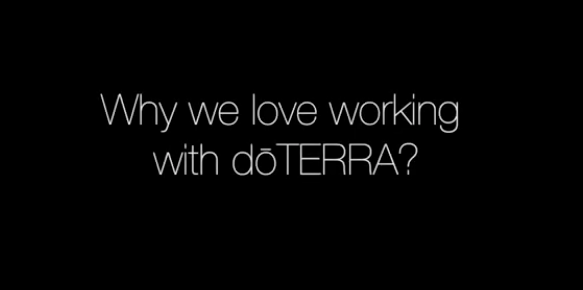ESSENTIAL MEMBERSHIP
GET THE MOST OUT OF YOUR WHOLESALE MEMBERSHIP
YOUR LOYALTY REWARDS PROGRAM (LRP)
If you purchase oils or other doTERRA products somewhat regularly, you may benefit from setting up your LRP. You’ll begin to earn points that can be traded in for products and you will also be able to receive the free product of the month if your Product Value (PV) is at 125 or more for the month. If you have products that you need each month, like your vitamins or your shampoo and skincare, setting this up will definitely serve you. I always have mine set up, but I will go in towards the end of the month and edit it if there are items I don’t need for the month ahead!
Log into your account on doterra.com, then on the right side of the screen, select the purple "Create New Loyalty Order" button
Pick an available date before the 15th on which you would like your LRP to automatically process. Select "Save Date and Shop."
Browse the shopping menu to find products you wish to add to your order. Select the "Add" button to add it to your cart
Once you have found all your items, click on the "Bag" in the top Right icon and press "Review Order."
From inside your cart, you can:
Edit your cart contents. See Editing a Loyalty Rewards Program Order Template.
Edit Shipping, Payment, and Notifications for your order. See Edit Shipping, Payment, and Notifications in a Loyalty Template.
Check the Personal Consumption box if you do not plan to resell these products. Checking or un-checking this box will affect the taxes on your order. For more details, see Personal Consumption Information.
If all of the details for your order look correct, you can select "Save and Process on (date)" to have the order process on the date you selected or "Proceed to Checkout" to process the order immediately. See Processing Your Loyalty Rewards Program Order.

BUSINESS ESSENTIALS
Do you feel inspired to share doTERRA products to create residual income, or even replace a job? When I began more advanced studies in Ayurveda, I realized how these oils are true plant allies and I could use them to make my own self-care products, household cleaners, put them in my food + drinks, and slowly replace many toxic products I’d been using every day with these powerful plant essences. I use every oil in The Healthy Start Kit on either a daily or weekly basis (CLICK HERE to discover how I use them). I choose doTERRA for many reasons, but the main reason is their Co-Impact Sourcing. doTERRA® Co-Impact Sourcing® is committed to supplying the highest quality essential oils while making a positive difference in the lives of farmers, harvesters, distillers and their communities. With a dedication to a transparent and ethical supply chain, Cō-Impact Sourcing works to build stable livelihoods while supporting the overall health and wellbeing of individuals and communities. With over 130 essential oils in its product line, doTERRA sources its oils from over 40 countries —more than half of which are developing countries. Co-Impact Sourcing ensures that small scale farmers and harvesters in disadvantaged areas are treated fairly and ethically. I’m so excited to share these gifts from Mother Nature and support you in doing the same!
HOW TO START
If you already have an enrollment kit and are using your oils and/or natural products, CLICK HERE to set up a time to chat with me and my beautiful friend + mentor so we can discuss ways to support you launch your partnership.
If you do not have an enrollment kit, you may use this link to -> “Become a Member” -> “Enroll Today” and you will be prompted to choose from beautiful kit options. If you’re wondering which may serve you best, contact me and we’ll discuss your decision together.